Learn what Carrd is and how to use it to create free, fully responsive websites.
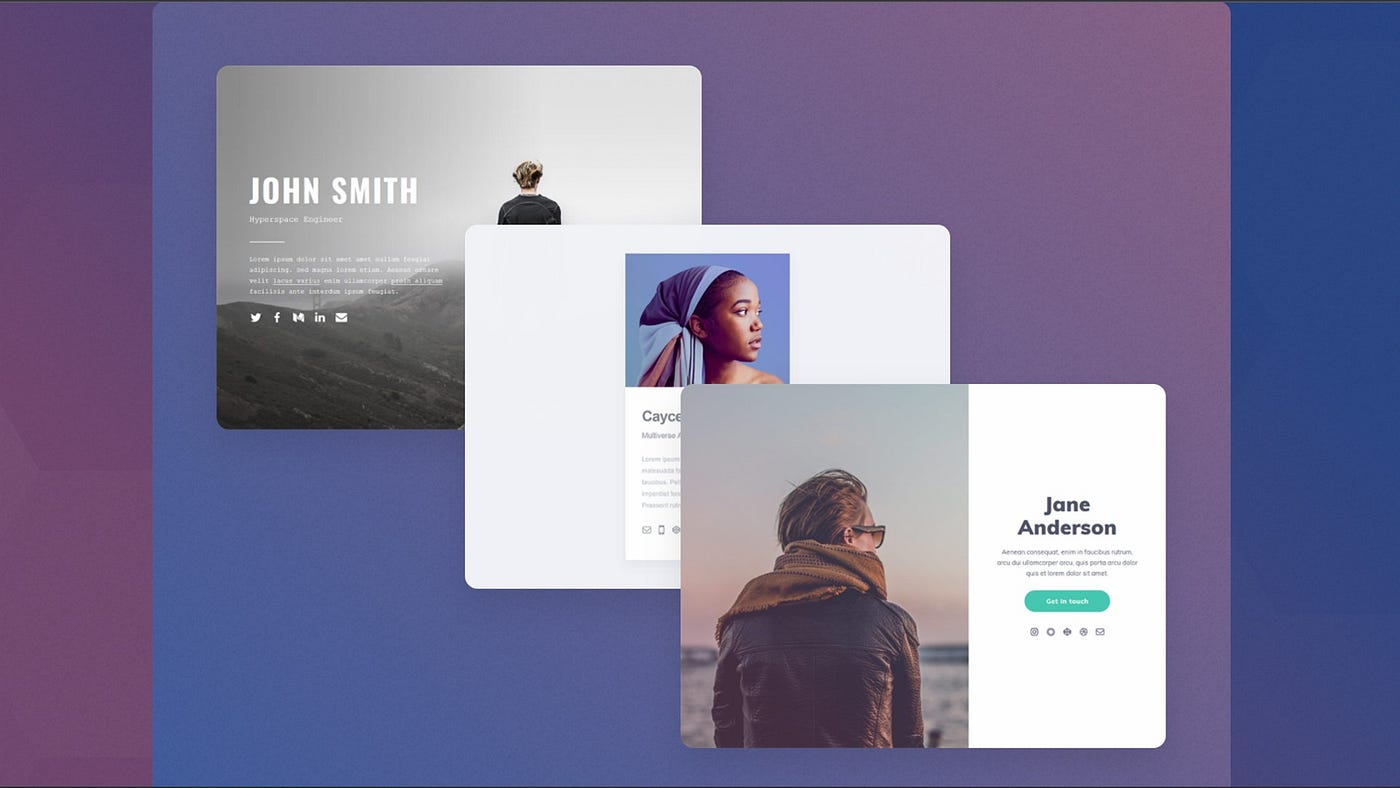
Are you looking to create your own website?
If so, you’re probably wondering which platform is best to build it on.
- WordPress is dynamic and customizable. But it’s clunky and complex.
- Squarespace is easy and great for selling products. But it’s expensive and time-intensive.
Welp, there’s a new player in town. 😎
Carrd is the newest platform for building responsive, one-page websites. Perfect for personal profiles and portfolios, Carrd helps you create a stunning website in just a few clicks.
If you’re interested in having a strong online presence, but don’t want to worry about maintaining a website, I think you’re going to dig it.
👉 TLDR:
- Carrd is a simple website-building platform that allows you to build fully responsive one-page sites.
- It’s mostly used to create a personal profile, portfolio, or landing page.
- While many of its features are free to use, there is a Carrd Pro version that offers more flexibility and customization.
What is Carrd?
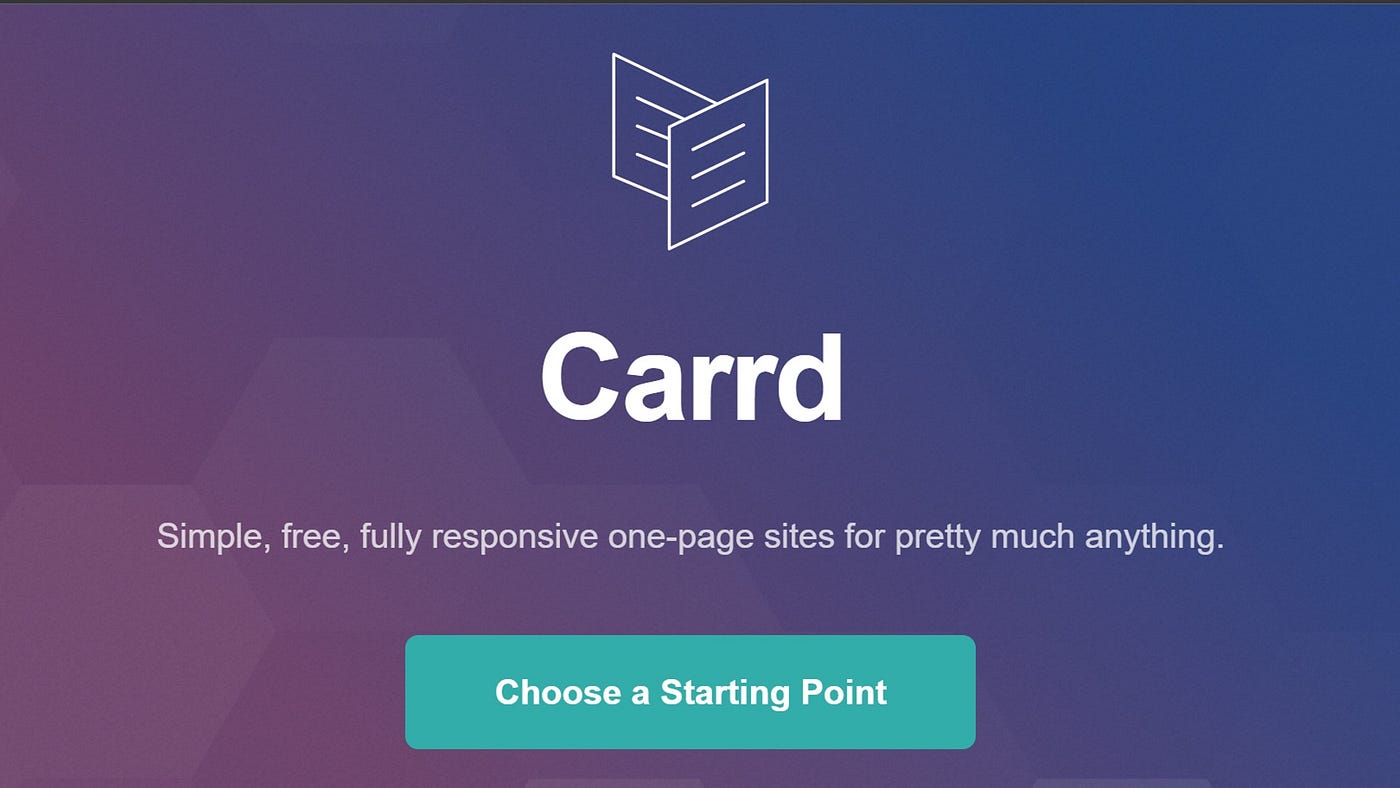
Carrd.co is a simple website-building tool that helps you to create fully responsive one-page websites. You can use Carrd to create a website for your business, portfolio, or just showcase your work.
While it may sound similar to other website building tools like Wix or Squarespace, Carrd is for one-page websites only.
That makes the platform intuitive and easy to use. You don’t need to know how to code or have any design experience. Just enter your content and you’re ready to go.
What does a “one-page website” mean?
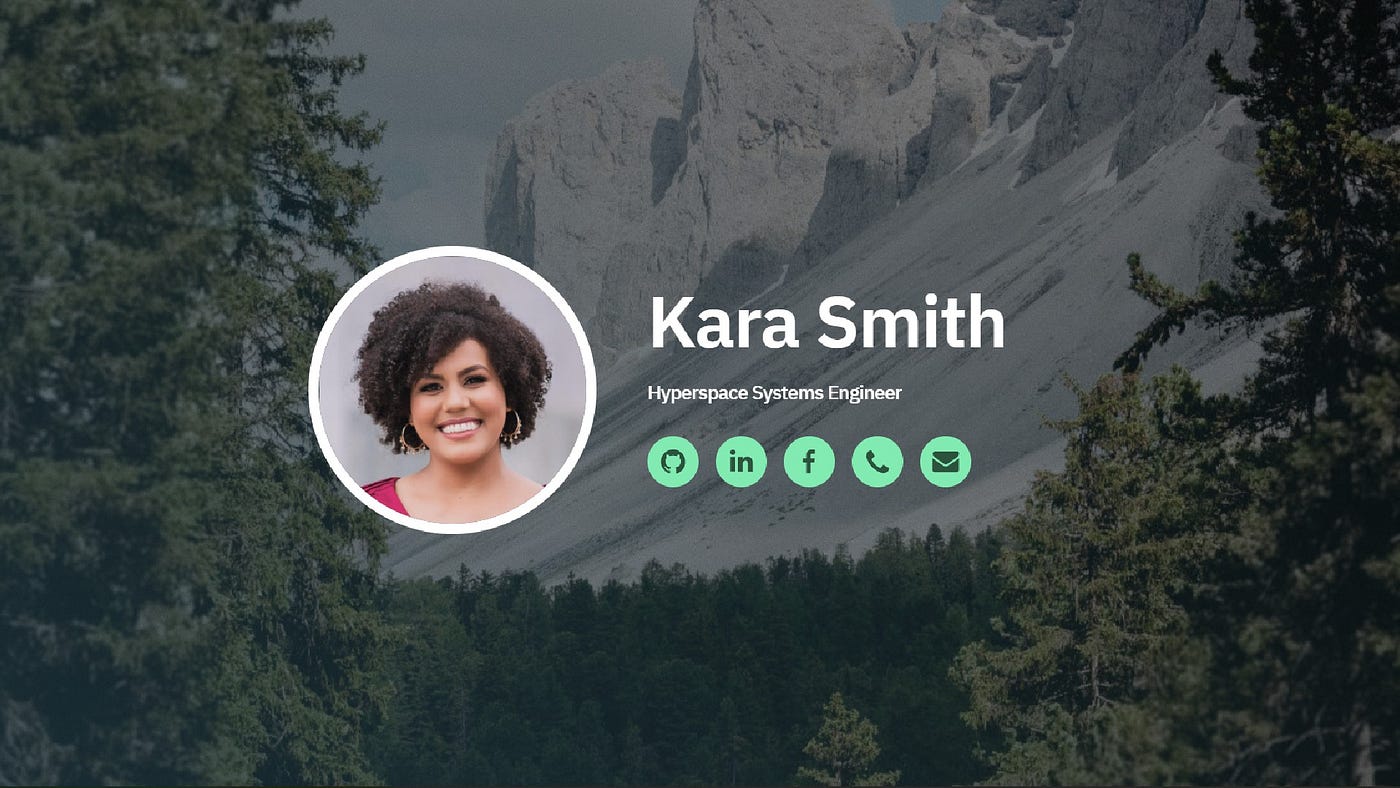
A one-page website is a website that has only one page. There is no menu or internal links to other pages on the site. All the information you need is on a single page.
One-page websites are becoming more popular as they are easier to maintain, update, and launch. Other building platforms, like WordPress, require significant time and resources to keep up-to-date.
Carrd websites are simpler to build. They are perfect for those who want to keep things clean, simple, modern looking without all that clutter.
What can you use Carrd for?
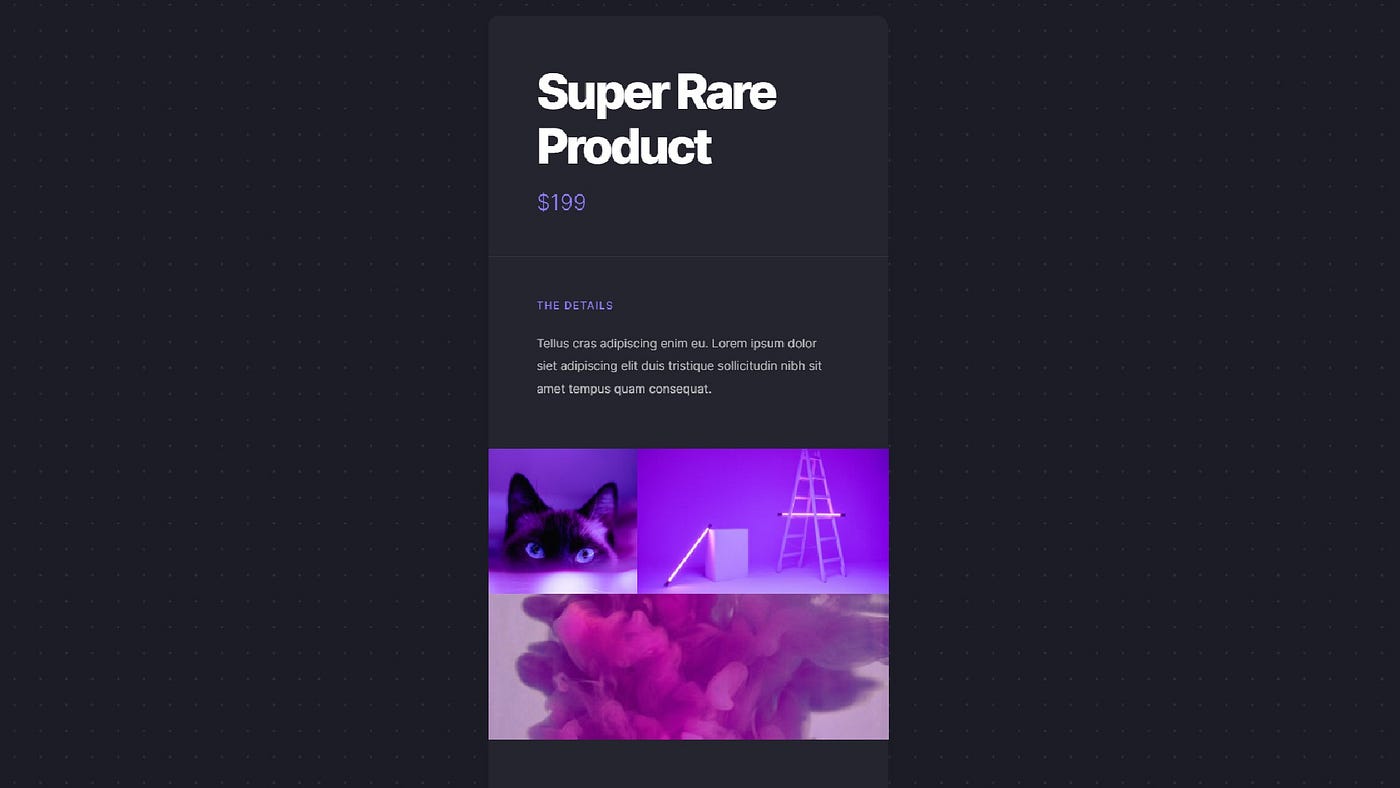
Carrd is used most frequently to create personal profiles, portfolios, and landing pages. But it’s all up to your imagination! There are many other creative uses for Carrd.
Sites like Zite.design provide exciting new Carrd templates for you to use. They have templates for SaaS businesses, newsletters, product launches, short-form blogs, and a variety of other topics.
Online activists have also used Carrd to raise awareness, spread information, and accept donations.
Why use Carrd?
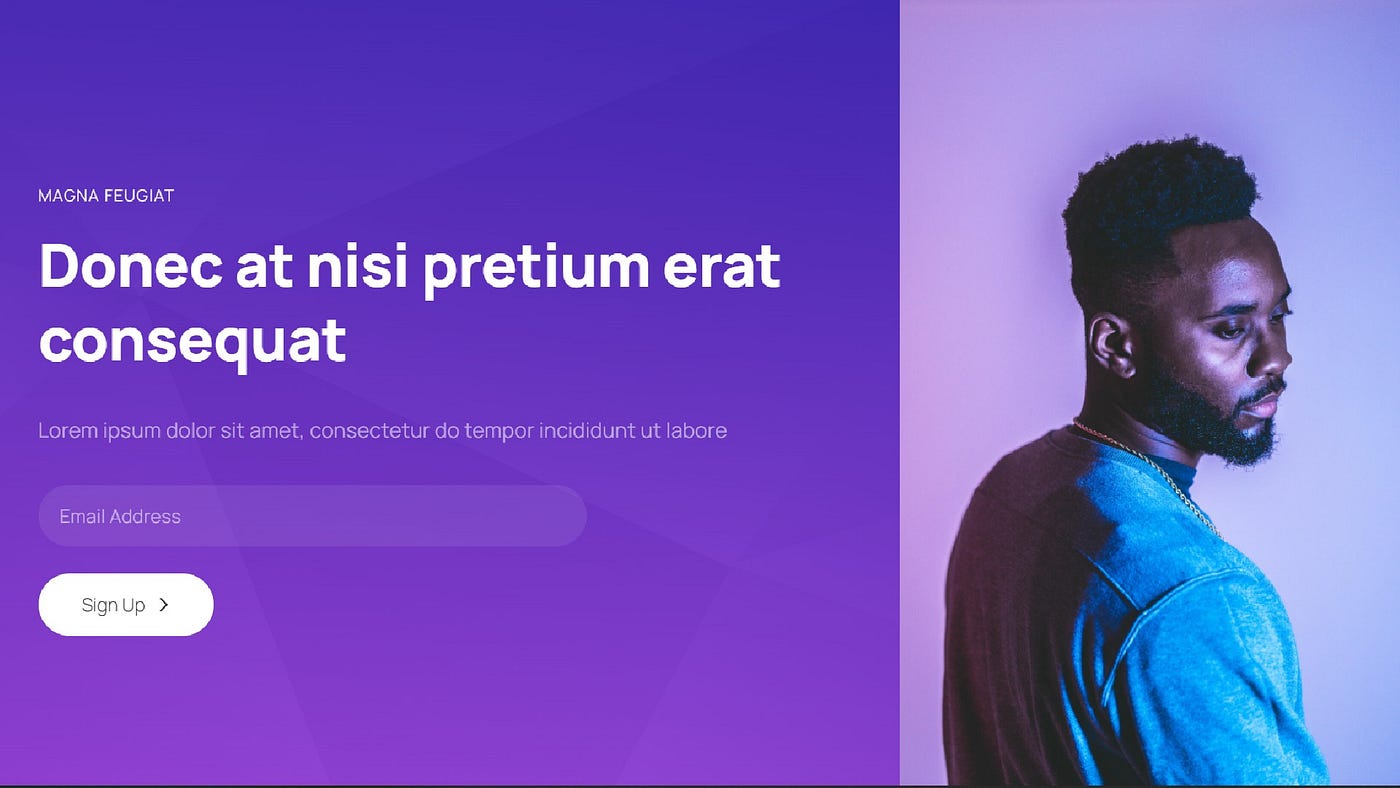
In today’s world, creating a personal brand online is critical to career success. Before a company hires you, you better bet they’re going to Google you.
Carrd offers a simple solution to establish your online brand and presence, without all the overhead and maintenance of traditional website builders.
Whether you’re building a portfolio or a personal profile, Carrd’s platform is designed specifically to make sure that your content is clear, beautiful, and easy to read.
If you’re seeking a simple approach to get your personal brand up and running, Carrd may be your answer.
Pros and Cons of Carrd
Pros:
- ✅ Simple to use
- ✅ Lots of templates to choose from
- ✅ Supports a wide range of media types
- ✅ Easy to publish
- ✅ Great price
Cons:
- ❌ One-page sites only
- ❌ Limited eCommerce options
- ❌ Not ideal for bloggers
How to get started with Carrd
1. Choose a starting point
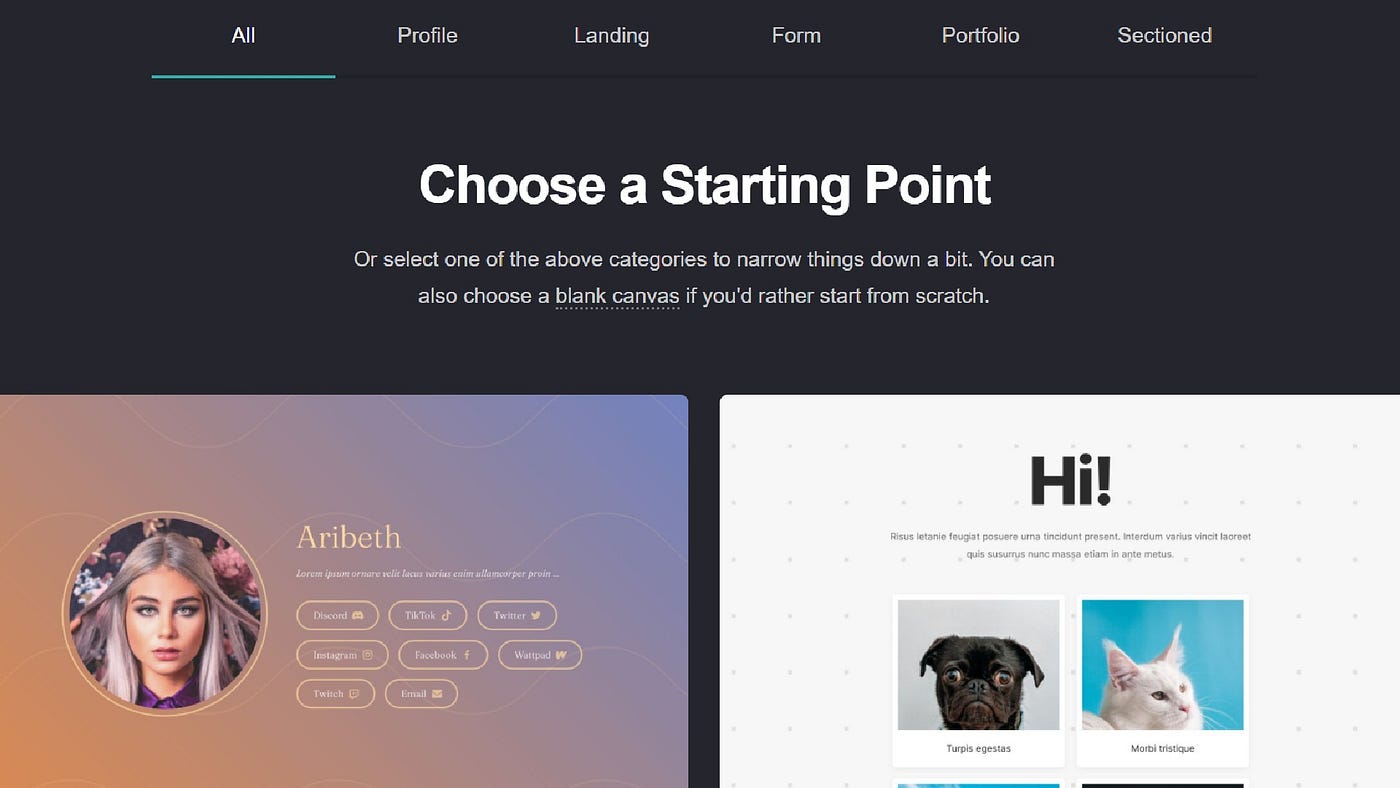
The best part about Carrd is that you can start building without creating an account.
From the homepage, “Choose a starting point.” This brings you to a long list of templates to select from.
On this page, there are a lot of different options. Carrd breaks them down into categories so it is easier for you to decide.
- Profile: Best for creating a personal information page to explain your skills and brand to potential employers.
- Landing: Create a landing page to explain a product, service, or app.
- Forms: Best for collecting emails and conducting surveys.
- Portfolio: A great way to show your work to potential employers. It is best for professionals who create visual content.
- Sectioned: These Carrds have different sections for different kinds of information. They are still a one-page website, and are best to share information about more complex topics.
2. Customize your website

Once you’ve selected a template, Carrd walks you through how to use the buttons. Here you can modify, remove, and add as much or as little content as you like.
Start by editing existing elements or adding your own. Carrd supports a wide range of editing options, including images, text, and icons.
If you make a mistake, that’s okay! You can easily undo or redo your work.
You also have the option to use CSS to style text for ultimate customization, but it’s not required.
Another feature you should take advantage of is the ability to switch between desktop and mobile views. That way you can see exactly what your site will look like on a computer and a phone.
3. Publish your website
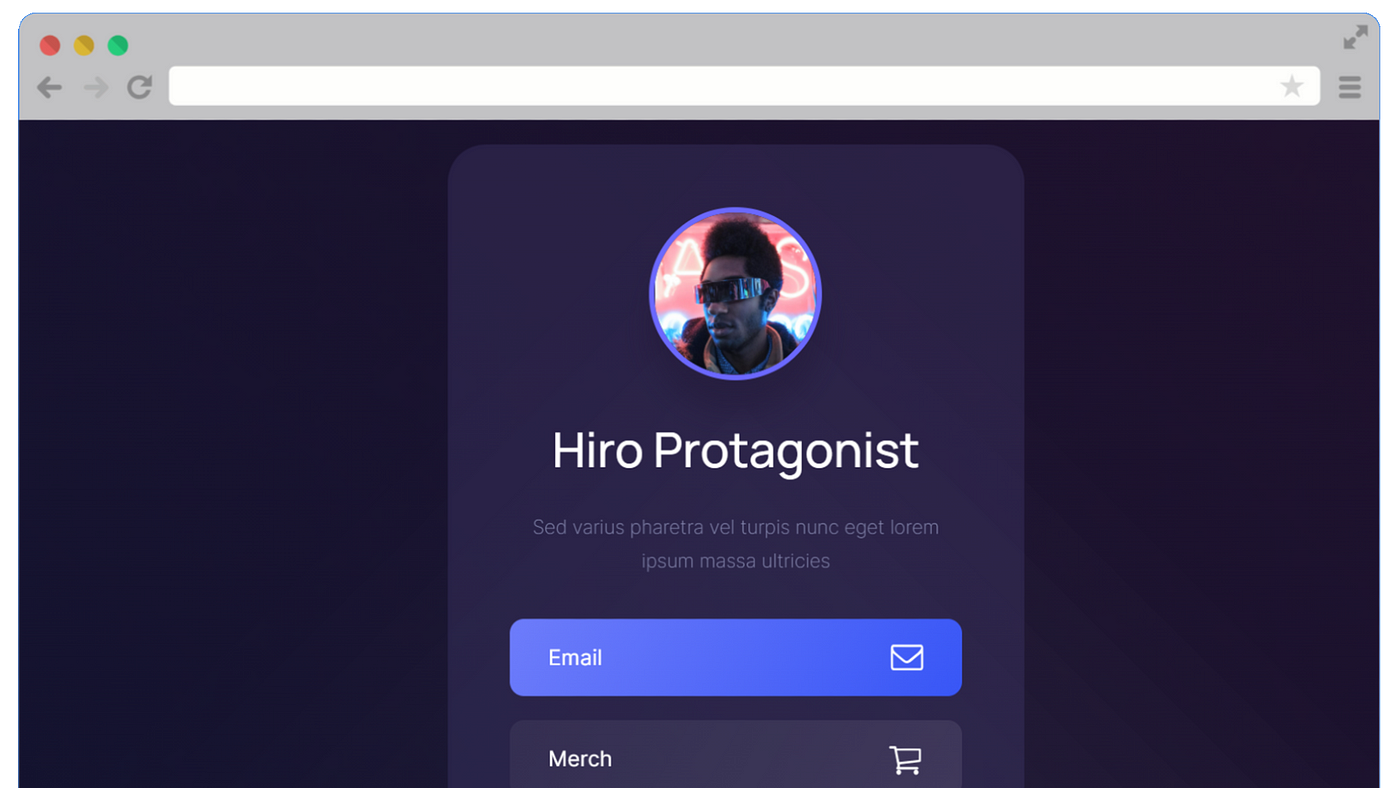
Now it’s time to get your website live! For this step, you’ll need to create an account.
Then, give your project a name and a description. You’ll also need to choose a domain name for your project.
And that’s it! Once published, your new website is public and available for the entire world to see. Congratulations! 🎉
What does Carrd Pro give you?
As you start using the Carrd platform, you’ll quickly realize that many of the features are available only to Pro users.
Carrd Pro is a paid service that gives you access to more website templates, personalized features, and custom domain names.
Here’s an overview of the Pro features:
- Access to full library of website templates
- Custom domain names
- Contact forms so you can collect information and build mailing lists
- Custom embeds and widgets for more complex sites
- Google Analytics to track and report traffic to your webpage
- Custom branding and higher-resolution images
There are a few Pro plans, depending on the features you’d like to access. There are three different types of plans: Lite, Standard, and Plus. They all have different features, and each one lasts for a year.
Should you try Carrd?
Sure, why not! It’s a simple, efficient website builder and 100% free to try. If you’re looking for an easy option to build your digital presence, Carrd is a low-risk option to explore.
Give it a shot and let me know what you think.
Bio
I’m Andrew DeBell and I create digital learning content. With 9+ years of experience, I’m skilled at writing, video editing, visual design, and eLearning development. I mostly write about learning, content, marketing, and tech.
👉 Follow me on Linkedin and Medium to stay up on the latest.