
Dec. 2022, Vincy
No-code software lets anybody build products, websites and apps without needing to know programming languages.
1. Editor X
Wix has released Editor X, a new drag-and-drop website builder that doesn’t require writing any CSS or HTML code, giving designers and agencies more options to create websites.
The most important features are as follows:
- Grid layout: CSS web-based layout 2D system
- Docking: elements can be anchored to specific positions regardless of viewpoint
- Custom breakpoints: the design can be customized to fit any viewport
- The ability to stack and scale media
- Text scale: use this tool to generate scalable font sizes
- Flex layouter: layout smart system using flexbox technology to optimize page size based on the device used by site visitors
- Advanced size control: Web design elements can be defined as “fixed” or “fluid”
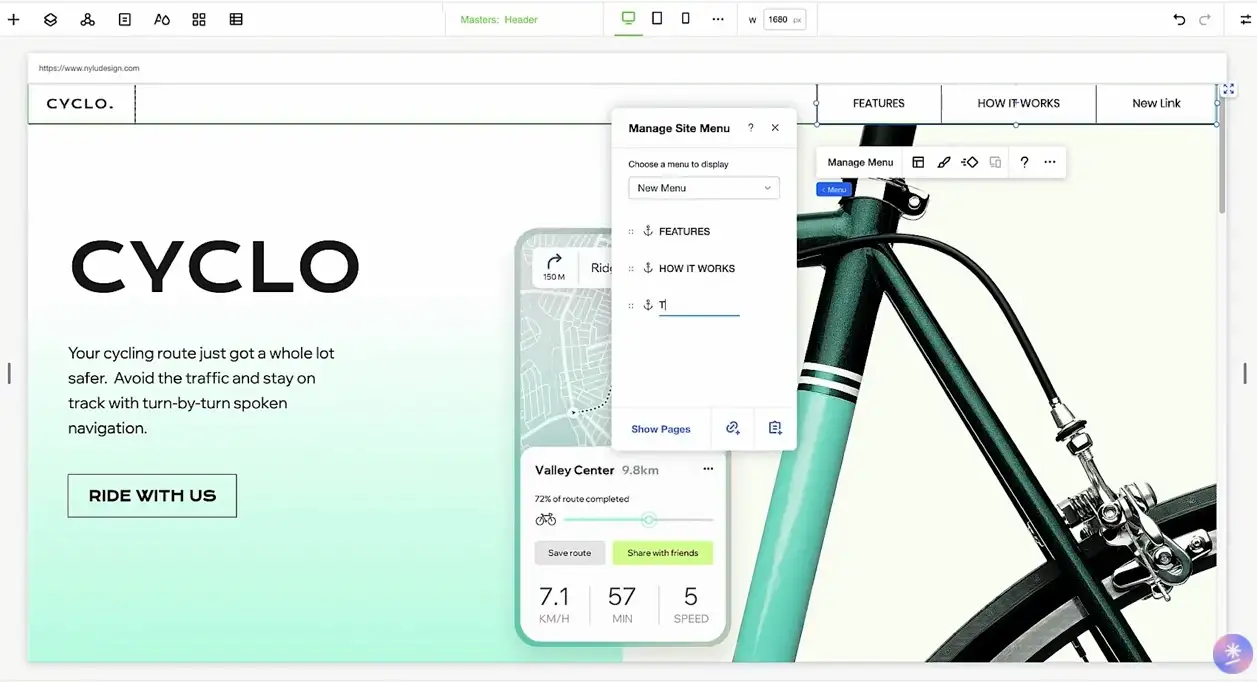
Generate a webpage

Setup monitoring panel
2. Footprint Analytics
Data charts can help blockchain apps and media illustrate trends while making while giving users more value. Such data applications, which in the past required significant developer resources to build, can now be implemented in a matter of minutes.
Footprint Analytics supports any website to quickly and flexibly embed visualizations. In addition, anyone can build their own custom Web3 applications using Footprint Analytics’ Data API.

There are 3 ways to embed visualizations with Footprint.
- iFrame
Developers use iFrame (built-in embedded web page) to load an HTML document within their own website. For example, they can select some charts and share them on their site by copy-and-pasting a single line of code.
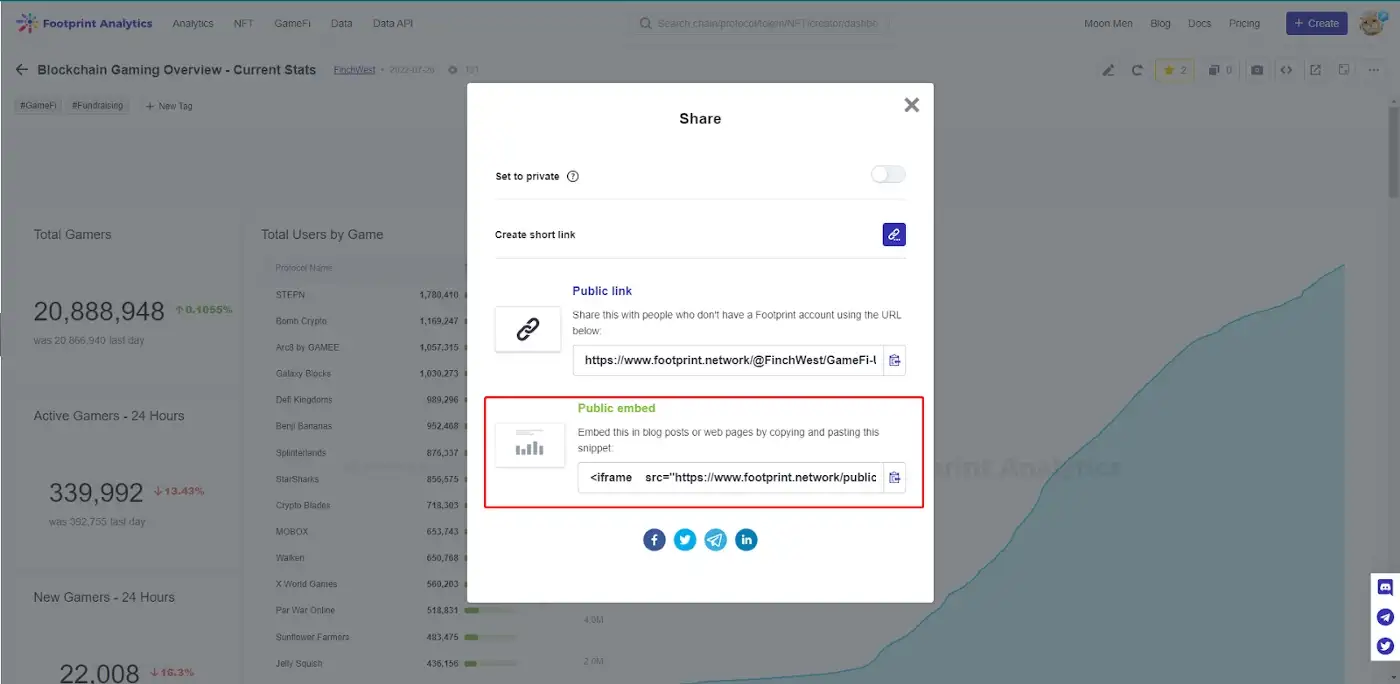
Here’s an example of iFrame combined with Footprint Analytics.
- Widget
Footprint Analytics has developed the NFT embedded data component to support any platform to display the data of NFT collections.

To ensure that the data shown by the widget is meaningful, Footprint filters out wash trading from the 7-day volume metric. The top collections reflect actual on-chain market activity.
Here is what the Footprint Analytics Widget looks like when implemented.
- API
Footprint Analytics has the most comprehensive warehouse of indexed on-chain data, covering 22 chains, 14 NFT marketplaces, over 1,900 GameFi projects, and over 100,000 NFT collections.
It allows developers to make calls from a database containing structured data for all these protocols with a single query, or easily customize the data API when required. as the API is cross-domain, users can access NFT, GameFi and address data through a single tool. Wash trading filters give users the option to filter out meaningless and fraudulent data.
The flexible API, which has SQL and REST versions, is an enterprise-grade Web3 tool that connects any tech stack to blockchain networks. To find out more about the Footprint Analytics Data API, click here.
3. Webflow
Webflow allows anyone to create unique and professional websites without writing any code. It is powered by Amazon Web Services and provides dependable hosting options.
The Webflow interface allows you to modify HTML, update CSS, do interactions and even animations.
The Webflow interface consists of 4 sections: interface console (left), preview (top), detail adjustment (right) and canvas (center). It is suitable for small businesses and freelance designers.
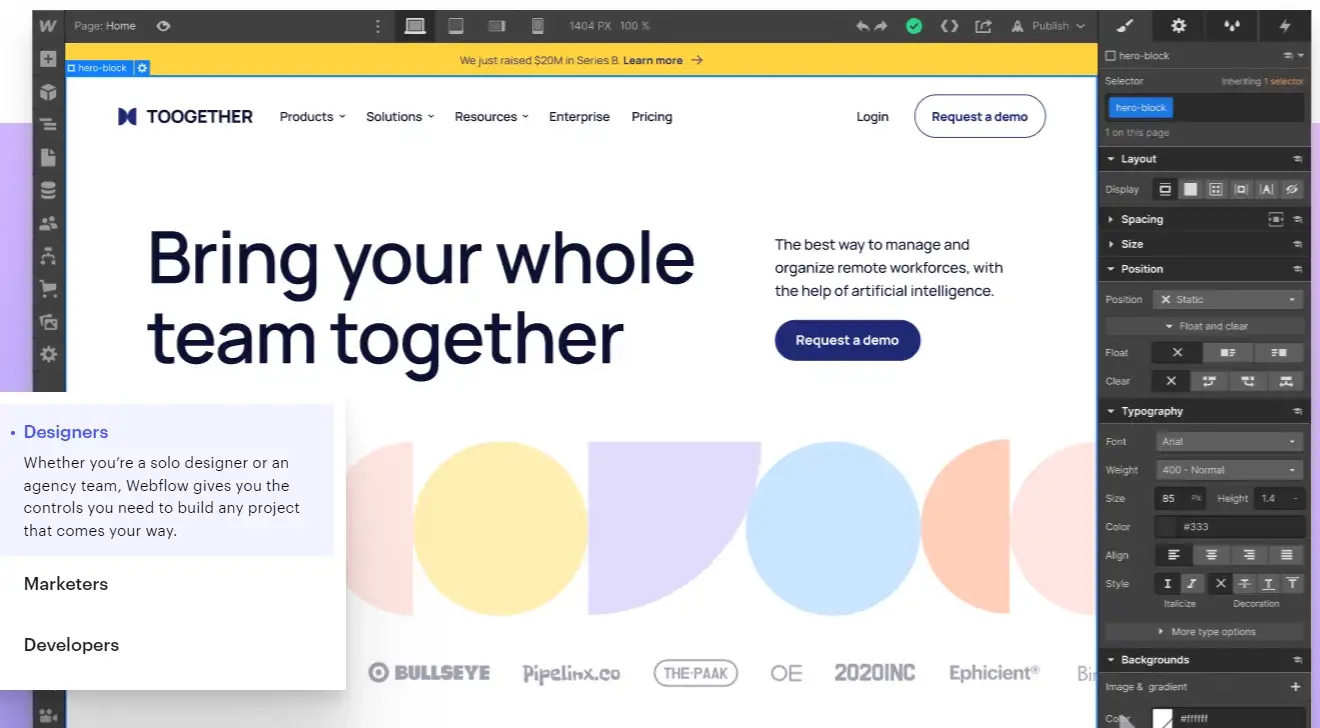
Main functions of the tool:
- Webflow has a built-in CMS which allows you to produce databases, create the website you want by simply configuring the required content templates and edit them in the front-end of the live site.
- Coming with a hosting service can help everyone save a lot of time and money, and also make it easy to get up and running with a website.
- Webflow’s SEO functionality is built directly into its visual editor.
4. Zyro
Zyro is a simple codeless website builder that allows you to create a fast-loading and efficient website. In addition, it is used as a logo and slogan generator.
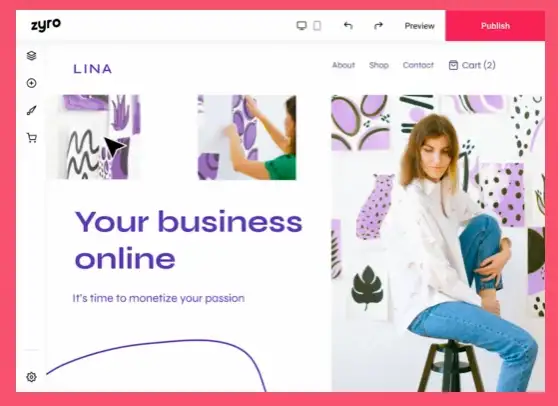
The platform is great for beginners and allows you to create a website in 5 steps.
- Choose a suitable template from over 100 custom website templates
- Customize drag and drop to edit any content, including fonts, images, text and more — to learn more click on Documentation
- Complete your brand with a professional logo using Zyro’s free AI logo maker
- Then, use an existing domain or link a new free custom domain to your website
- Finally, publish the created website
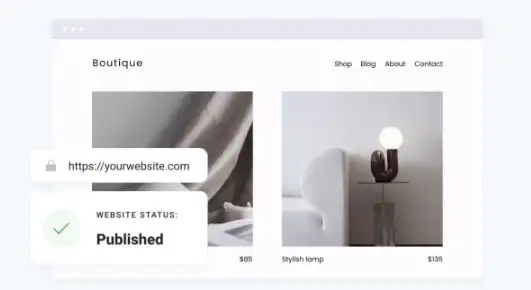
5. Bubble
Bubble is a tool for prototyping, launching, iterating, and expanding interactive, multi-user applications. It can be used to build SaaS tools, marketplaces, and social networks, among others.
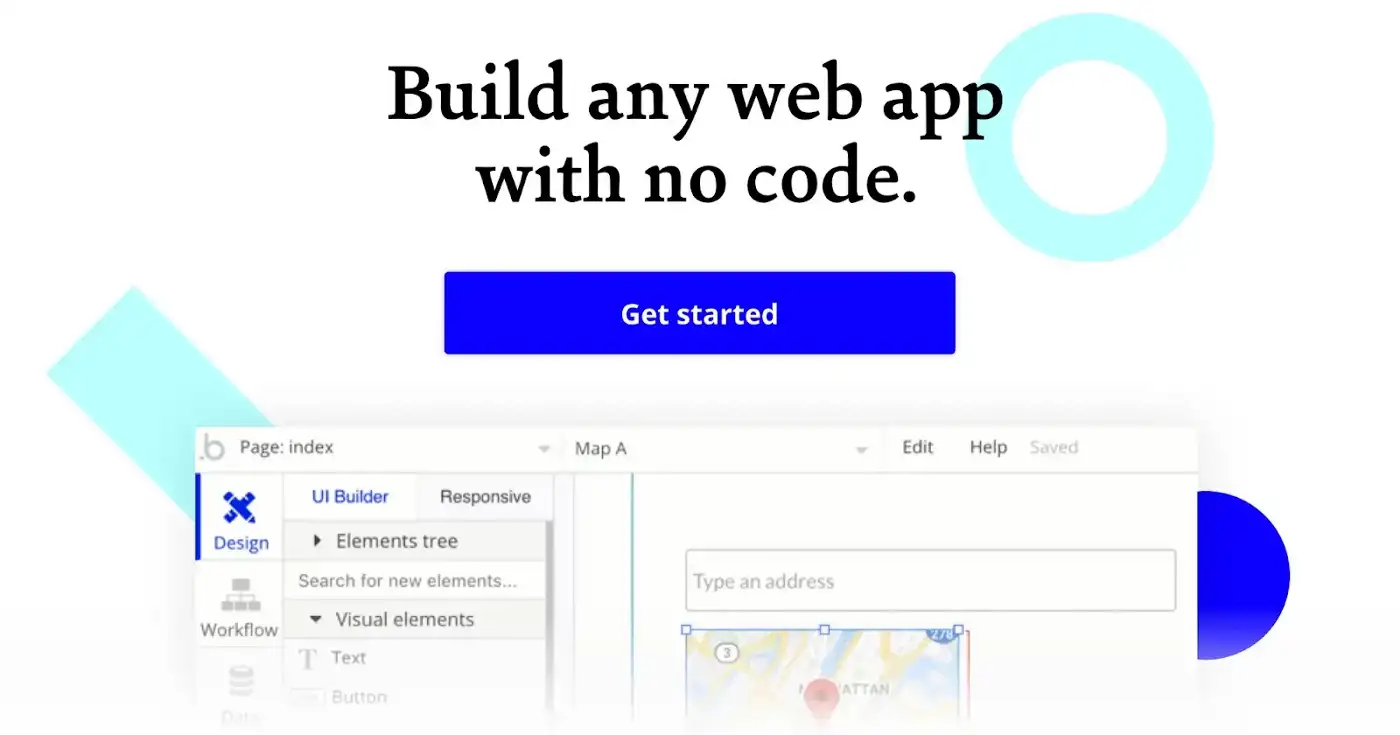
Key features:
- User interface builder
Visual elements such as text, images, icons, maps, movies and other common UI elements can be dragged and dropped into its canvas using Bubble’s UI builder, which, like Webflow, includes automated responsive design.
- Hosting platform
After building your application using the drag and drop UI builder, Bubble will take care of deploying and hosting it for you. As with Webflow, it automatically stores and can bring back projects to any point in time.
Unlike Webflow, it cannot host apps made with Bubble on its own server, only through Bubble.
- Plugins
You can integrate the functions of various tools on the web into your App. For example, if you want users to log in with their Facebook account, you can use a Facebook plugin to do so.
- Simultaneous collaboration
Bubble allows up to 40 collaborators to edit a website or application together.
Summary
The no-code tools mentioned in this list are just the tip of the iceberg. This class of software can help creators from non-technical backgrounds build dashboards, website pages, and apps.